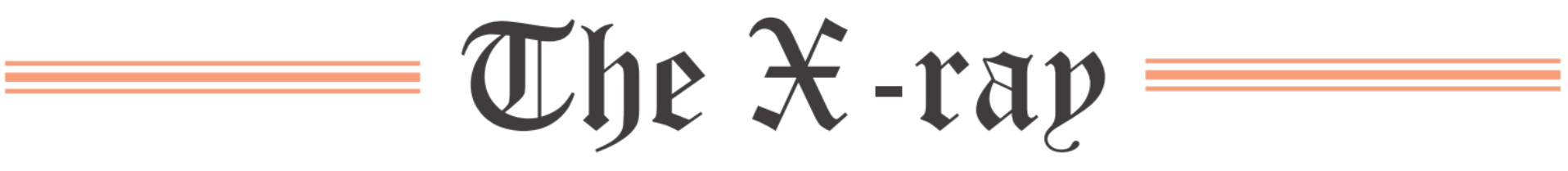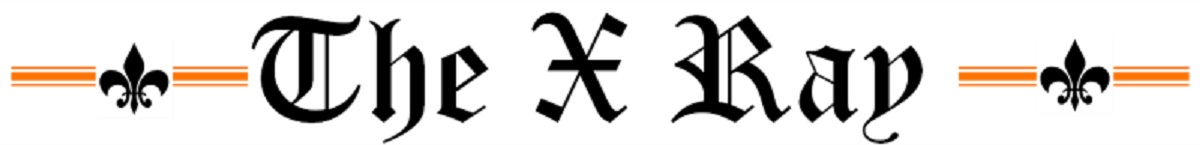Over the past few weeks, I’ve noticed a sharp decline in the number of students who have their cameras on during their virtual classes.
While this trend began back in late November when East returned to a fully remote instructional model, it seems the apathy surrounding cameras has greatly increased since the beginning of second semester.
A few months ago, I would have been greeted by many of my peers’ lovely faces when joining a Zoom call. Now, all I see in most of my classes is a list of names set against lifeless, gray rectangles. That saddens me. So I’m here to give you a gentle reminder that, all things considered, you should probably have your camera on while attending class from home.
Before we proceed, I want to acknowledge the fact there are legitimate reasons for leaving your camera off, some of which may be out of your control.
Perhaps you don’t have a private workspace at home, and going “camera on” would mean parents or siblings constantly entering in and out of the background. I think we can all agree this would be a distraction for your teachers and classmates. If this is your situation, by all means leave the video off.
Maybe your internet connection is poor, which makes your audio impossible to comprehend unless you save bandwidth by turning your camera off. In this scenario, leaving it on would obviously be detrimental to your ability to participate in class discussions; again, you get a pass.
However, I suspect neither of these situations apply to the majority of students who don’t show their face. Speaking from experience, I believe most students turn off their video because doing so allows them to get away with not paying attention (or not even being present) during class. You can be laying in bed, for example, drifting in and out of consciousness while listening to your microeconomics lecture, and your teacher would never know.
I’ll be the first to admit having your camera off makes life as a student easier. You don’t have to worry about having a bad hair day, waking up extra early to get ready, or whether your peers can see the giant stack of dishes you’ve tried to push just out of frame. It takes away a lot of the anxiety associated with online school. Occasionally, I too will opt for turning the camera off when I can’t be bothered to make myself and my surroundings look presentable.
But we should be careful about mindlessly choosing the easy option when it comes to cameras.
Showing your face forces accountability. When you know you’re being watched, you have to at the very least look like you’re somewhat paying attention, and therefore you subconsciously tune in more closely to your teacher’s words. In this way, having the camera on prevents the most egregious cases of multitasking, like attending physics class during a dog walk or English while tossing up pancakes. If your attention is solely on the Zoom call, your retention of information will be better, and your grades will go up. And when students are engaged–talking, joking, and discussing with each other as if it were a normal school year–it makes those 75 minutes go by just a little faster.
Turning your camera on also captures the critical non-verbal cues you use to communicate your understanding of the concepts being taught. Without seeing nods of agreement, headshakes of confusion, and smiles of appreciation, your teachers don’t have any clue as to how their explanations are being received, especially when so few people use their microphones voluntarily. They’re flying blind. Those furrowed eyebrows of yours provide a lot more information than you might think; they might just save the rest of your class a huge headache by telling your teacher he needs to review a difficult concept one more time.
But above all else, clicking the “camera on” button is a matter of courtesy. Our teachers put an unfathomable amount of time and effort into designing lesson plans that are both informative and enjoyable. They care about us deeply. The least we can do to demonstrate our gratitude is allow them to see our faces, laugh at their corny jokes, and answer their questions. To refuse to do so comes across as rude and inconsiderate.
Alright, we’ve established turning on your camera is usually the right move if you’re at home. But how do we reverse the recent downward trend in that arena?
As I see it, there are two possible strategies.
The first begins with us, the students. This approach requires a bold person to step out into the void by turning on their camera, and others to follow their example. As more and more people join in, social pressure mounts for the non-camera folks; it becomes increasingly strange not to have your video on. Eventually, everyone in the class caves under peer pressure.
However, this strategy is doomed to fail. Why? No one wants to be the first one to take the plunge. No one wants to be “that guy” with their camera on while everyone else’s is off.
The second approach, which begins with teachers, mitigates the amount of individual courage needed on the part of the students. This strategy requires teachers to be more proactive about explaining how using the camera is an expectation during class. I’d advise against making “camera on” a hard rule, though, as doing so would likely only provoke resentment. So long as teachers outline to their students in pragmatic terms why seeing their faces is beneficial for their learning, a good number of them should be willing to play along. They will now have an excuse to keep the video on–the teacher’s order–rather than needing to build up the mental fortitude to do so on their own. The friction associated with showing their face suddenly decreases.
So if we want to make this school year a little more normal, we’re going to have to collaborate. Teachers, be more firm about wanting cameras on. Students, take their words as a cue to be bold, press that button, and engage with your classmates.